The fastest and most efficient way to transfer our new eBook guides to Tuscany to your Kindle is by email.
Here is a simple guide. The whole process only takes a minute.
Step 1
Before anything else, make sure your Kindle is connected to Wi-Fi or a 3G/4G network.
Step 2
Locate your Kindle’s email address. Visit amazon.co.uk/myk or amazon.com/myk (depending on whether your account is in the UK or USA). Locate your Kindle under the Devices tab at the top. Selecting your Kindle Device will reveal an @kindle.com email address. This is set to a default, unless you have already changed it.
Step 3
You must check the list of approved email addresses from which your Kindle may receive new documents. Select the Preferences tab, scroll down to Personal Document Settings, click on the arrow and scroll to Approved Personal Document E-mail List. If your regular email address is not listed, click “Add a new approved e-mail address”, enter it and click “Add address”.
Step 4
Email our eBook .mobi file to your Kindle address as an attachment. It doesn’t matter what is in the subject line, but you must keep the main email body blank. The book will appear in your Kindle library after a few moments.
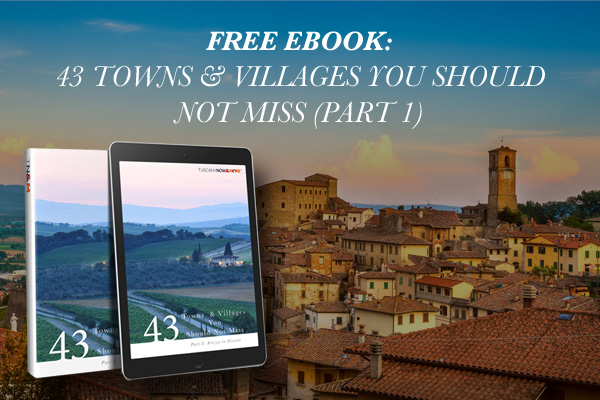
About our Tuscany eBook
“43 Towns and Villages You Should Not Miss” is available in .mobi format, which means it is ready to go on a Kindle reader or Kindle app.
.mobi format is a readable-friendly format for Kindle. If you will be reading our eBooks on an iPad, PC or smartphone, we recommend you download the PDF version instead
